Objective
SQL Server 2017 provides enhanced security features to ensure that each instance is secure. Using SQL Server 2017 security features, administrators can guarantee that access to a SQL Server instance is granted only to specified users, using either Windows Authentication or Mixed Mode Authentication by creating logins and then mapping the logins to the databases within the instance. Administrators also have the ability to encrypt a SQL Server instance using transparent data encryption (TDE) and to encrypt the data within a database using encryption certificates and asymmetric and symmetric keys. This workshop demonstrates how to create SQL Server logins, database users, and how to grant permissions, including server and database roles.

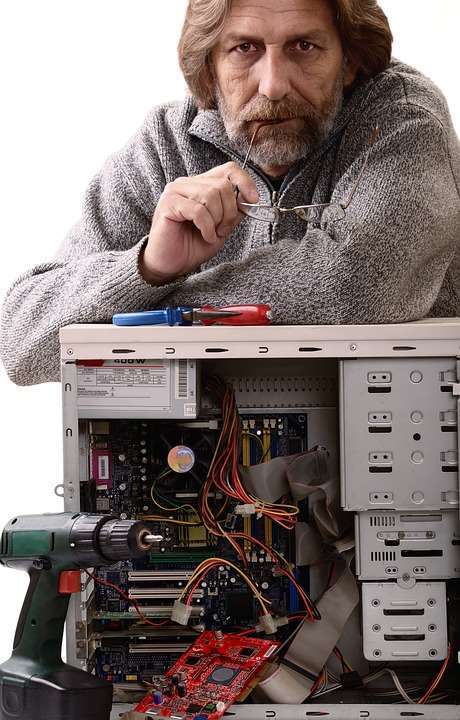



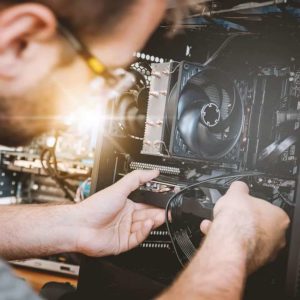

Reviews
There are no reviews yet.